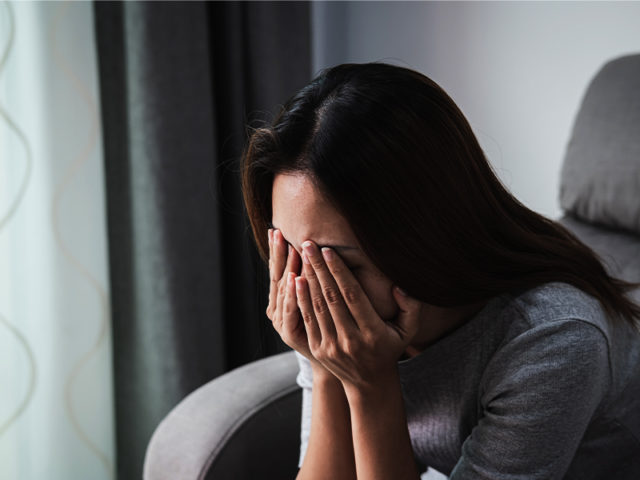In today’s digitally driven world, where we depend on computers for virtually every aspect of our lives, ensuring the security of our devices is paramount. Cyber threats are continually evolving, and protecting your computer from malicious attacks should be a top priority. In this article, we’ll explore cybersecurity best practices to help you safeguard your computer and personal information.
1. Keep Your Software Up to Date
One of the most crucial aspects of computer security is ensuring that your operating system, software applications, and antivirus programs are always up to date. Developers release updates and patches to fix vulnerabilities that cybercriminals may exploit. By regularly updating your software, you can stay one step ahead of potential threats.
2. Use Strong, Unique Passwords
Passwords are the first line of defense against unauthorized access. Ensure your passwords are complex, combining upper and lower-case letters, numbers, and special characters. Avoid using easily guessable information like birthdays or common words. Consider using a password manager to generate and store complex passwords securely.
3. Enable Two-Factor Authentication (2FA)
Two-factor authentication adds an extra layer of security by requiring users to provide two forms of verification before granting access. Typically, this involves something you know (your password) and something you have (e.g., a one-time code sent to your mobile device). Enabling 2FA significantly enhances your computer’s security.
4. Install Reliable Antivirus Software
Invest in reputable antivirus software to protect your computer from malware, ransomware, and other malicious threats. Ensure your antivirus program is set to update automatically to defend against the latest threats effectively.
5. Be Cautious with Emails and Downloads
Cybercriminals often use phishing emails and malicious downloads to gain access to your computer. Be cautious when opening emails from unknown senders, and avoid downloading attachments or clicking on suspicious links. Verify the sender’s authenticity before taking any action.
6. Regularly Backup Your Data
Data loss can occur due to various reasons, including cyberattacks. Regularly back up your important files to an external drive or a secure cloud storage service. This ensures that even if your computer is compromised, you won’t lose critical data.
7. Educate Yourself and Stay Informed
Cyber threats evolve constantly. Staying informed about the latest security trends and best practices is essential. Consider taking online courses or attending cybersecurity webinars to enhance your knowledge and protect your computer effectively.

8. Secure Your Wi-Fi Network
If you have a Wi-Fi network at home, make sure it is secure. Change the default router login credentials, use WPA3 encryption, and enable a strong, unique password for your Wi-Fi network. Restrict access to authorized users only.
9. Disable Unnecessary Services
Review the services running on your computer and disable any unnecessary ones. Reducing the number of active services can limit potential vulnerabilities and improve your computer’s overall security.
10. Use a Firewall
A firewall acts as a barrier between your computer and potential threats from the internet. Ensure your operating system’s firewall is enabled, and consider using a hardware firewall for added protection. Please take a moment to check out the full details to find additional tips and information about computers.
By following these cybersecurity best practices, you can significantly enhance your computer’s security and reduce the risk of falling victim to cyberattacks. Protecting your computer and personal information is an ongoing effort, but it’s well worth the investment in the long run.